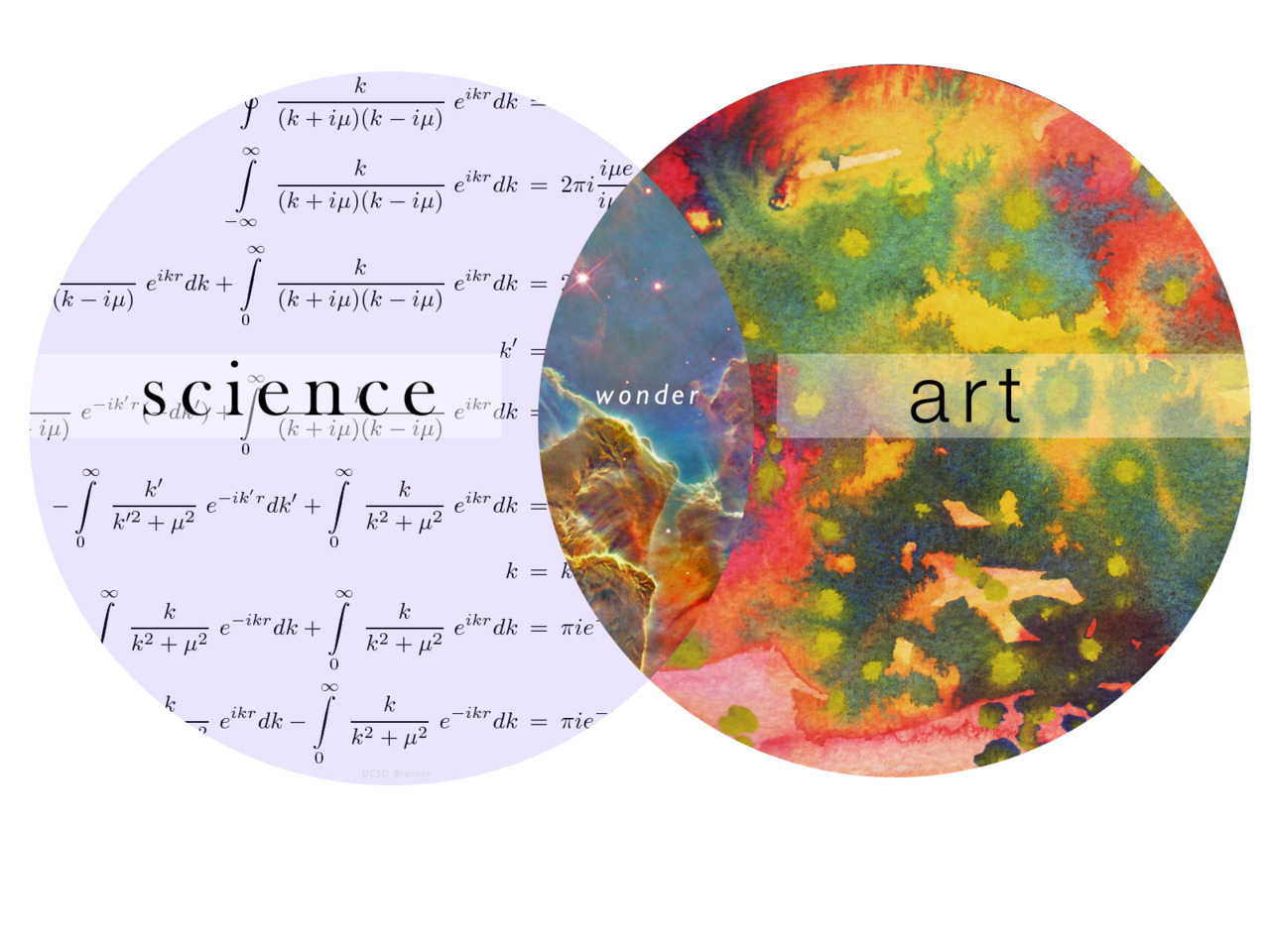In the first video, Project Based Learning for Teachers, I learned that with PBL students work over a long period of time to answer a driving question. Then the students will share there project with other students. Common core is the WHAT behind PBL. These things can be evidence based, content, preparation for college, preparation for work expectation, understanding, and applying knowledge. PBL is the HOW. This means you can ask open ended, problem solving, and inquiry based questions. PBL helps students with critical thinking. It helps students develop life long skills such as: career, life, collaboration, and communication skills. There are many online resources students can use for PBL. A few websites are google, rubistar, and PBworks. PBL teaches a student to have a purpose, meet deadlines, and work in groups.
In the articles, 7 Essentials to PBL and PBL and Education, this taught me that there are two things I need to know to let PBL work. They are that the student should believe that the project is meaningful and "meaningful projects have educational purpose".
Seven Essential to PBL
-Start with entry event
(ex: video/story)
2. Driving Question
-Open-ended -Driving -Complex
-Linked to what student watched
(Personalization and Style)
4. 21st Century Skills
-Build on skills
Collaboration
Communication
Critical Thinking
-Use of 21st cent. technology
5. Inquiry and Innovation
-List questions and add to the list
6. Feedback/Revision
-Allow students to critique each others work.
-Revision is a real world skill.
7. Publicly Presented Product
-Allow students to present to auidence (students, teachers, parents)
All these skills are needed for PBL to be successful in the classroom.
All these skills are needed for PBL to be successful in the classroom.
In this video, Two Students Solve Case of Ketchup Cap, I was like really ketchup. Who Cares! The longer I watched, I became inspired because the students were so engaged and determined. I loved how the teacher opened up the discussion with the statement, It really bothers me when... The students solved their ketchup problem by inventing a "shroom top" for the bottle. They did research on different patents and created their own. Fascinating!
This video, Worms to Wallstreet, the students are talking about the different topics. Phase 1 is each class gets a topic to study for the semester. They conduct a phase 2 which involves field trips, experts, and research information. In phase 3, the students present their projects thru oral presentations or digital slide shows. I was really impressed by the 1st graders who studied for cystic fibrosis. The students used thinking maps. Another impressive topic, was the 3rd grade class,
who started their own business and sold shares. This class chose to study stocks.